What Is Shadow IT and Why Should You Embrace It?

Have you ever found yourself frustrated with the slow pace of your IT department, resorting to your own solutions to get the job done? Or perhaps you've discovered that your team is using a tool you've never even heard of?
This is shadow IT– where employees take tech matters into their own hands, driven by the need for speed, convenience, and efficiency in their daily tasks.
In this article, we’ll look at what shadow IT is exactly and what actionable strategies can help you embrace shadow IT in your workplace for an innovative, agile, and responsive organizational environment.
What Is Shadow IT?
Shadow IT is any software, hardware, or IT system that's used within an organization without the explicit approval or knowledge of the IT department. Employees might turn to unsanctioned apps, software, or devices because they offer more convenience, are easier to use, or provide functionality that the existing IT infrastructure lacks. This trend isn't just a few isolated cases; it's widespread, with key statistics on Shadow IT highlighting its significant impact on businesses today
What Drives Employees to Shadow IT?
Employees often turn to Shadow IT for a few reasons:
- Efficiency: When company tools slow them down, employees look for faster solutions to meet deadlines.
- Familiarity: People prefer using tools they already know, finding comfort and ease in familiar software.
- Innovation: Official IT can lag behind. Employees who want the latest tech to boost their work might bypass slow approval processes.
- Flexibility: With more remote work, the need for tools that support anywhere-access and collaboration becomes crucial.
- Urgency: When IT departments are swamped, waiting isn't always an option, pushing employees to find immediate solutions.
When Should You Ideally Turn to Shadow IT?
Ideally, shadow IT should be a last resort, but certain situations might warrant its consideration:
- Critical Deadlines: When facing a tight deadline and the existing tools are causing delays, finding an immediate workaround might be necessary to avoid significant repercussions.
- Specialized Projects: For highly specialized tasks that require niche tools not covered by your organization's IT portfolio, Shadow IT might offer a temporary solution.
- Testing New Solutions: In cases where an employee or team wants to pilot a new tool that could benefit the organization, starting with Shadow IT could be a step towards official adoption.
- Interim Solutions: When the IT department is in the process of approving or deploying a new tool, but an immediate need arises that can't wait, using an alternative in the interim could be justified.
The Risks and Benefits
While there are risks associated with Shadow IT, it's not without its benefits.
Risks of Shadow IT
- Security Vulnerabilities: Unauthorized tools may not adhere to your organization's security protocols, increasing the risk of data breaches.
- Compliance Issues: Using non-vetted software can lead to violations of regulatory standards, resulting in legal and financial consequences.
- Data Loss: Without proper backups and integration, data stored in Shadow IT systems might be lost or irretrievable.
- Inefficiencies: Multiple teams using different unauthorized tools can create silos, leading to duplicated efforts and lack of coherence.
Benefits of Shadow IT
- Innovation: Shadow IT can introduce new technologies that improve processes and productivity, driving innovation from the ground up.
- Employee Satisfaction: Allowing employees to use tools that they find efficient and easy to use can increase job satisfaction and morale.
- Agility: In a rapidly changing business environment, Shadow IT can provide the agility needed to respond to new challenges quickly.
- Tech Gap Identification: Shadow IT usage can highlight deficiencies in the official IT offerings, guiding improvements and updates.
Strategies to Effectively Embrace Shadow IT
Let’s take a look at some forward-thinking strategies that can convert the hidden risk of shadow IT into a valuable asset.
1. Foster a Culture of Openness and Innovation
When employees feel their input and creative solutions are welcomed, they're more likely to share their tech discoveries and needs openly rather than resorting to unauthorized tools in secret. Encourage teams to bring forward new ideas and technologies that can potentially enhance their work.
For example, you can hold monthly tech forums where employees can showcase useful tools they've discovered. Regular innovation meetings, idea-sharing platforms, or hackathons can also be great ways to stimulate this culture.
2. Simplify the Process for Tech Adoption
Set up a clear, step-by-step guide that outlines how to submit a technology for review and the criteria it must meet. For example, implement a simple online form where employees can suggest new software, including details like its benefits and security features.
Commit to a review timeline, say, within two weeks, and provide prompt feedback. This clarity and efficiency remove the barriers to official tech channels, encouraging employees to seek approval rather than bypassing the system, thus reducing the reliance on Shadow IT.
3. Enhance Official IT Support and Training
Identify common challenges employees face with existing software and address these in tailored training sessions. For example, if a particular approved project management tool is underutilized, organize hands-on workshops to demonstrate its full capabilities, showing how it can streamline daily tasks.
Ensure IT support is accessible and responsive, perhaps by introducing a chatbot for immediate assistance or setting guaranteed response times for queries.
4. Encourage Employee Participation in Tech Decisions
Involve employees in technology decision-making processes to ensure the tools selected meet their actual needs. Create a tech advisory panel that includes representatives from various departments to evaluate and suggest new tools.
For example, before finalizing a new CRM system, conduct a pilot program with a select group of end-users to gather feedback on its functionality and user-friendliness. Act on this feedback to choose tools that genuinely enhance productivity and satisfaction.
5. Regularly Review and Adapt IT Solutions
Set up a regular review schedule for your organization's IT solutions to ensure they continue to meet the evolving needs of your workforce. For example, conduct quarterly technology audits to assess the effectiveness, security, and user satisfaction of current tools. Invite feedback from all levels of the organization through surveys or focus groups to understand the gaps and strengths in your IT ecosystem.
Based on this feedback, adapt and upgrade your technology stack to keep it relevant and efficient. This proactive approach keeps your tools up-to-date and shows employees that their input directly shapes the organization's tech environment, reducing the temptation to turn to Shadow IT.
6. Clearly Communicate the Value of Approved IT Resources
Make an effort to clearly articulate the benefits and capabilities of your organization's approved IT resources to all employees. Use clear, direct communication channels like email newsletters, intranet posts, or short informational videos to highlight key features and benefits of these tools.
For example, if your company has a powerful data analysis tool, showcase how it has streamlined processes or contributed to successful projects in a brief case study. This way, you can improve utility among your team, encouraging their use of unapproved Shadow IT alternatives.
7. Adopt Agile and User-Friendly Technologies
When selecting new IT solutions, consider the user experience as much as the technical specifications. For example, choose project management software that offers an intuitive interface and customizable features to accommodate various team workflows.
Conduct user experience tests with actual employees to ensure the tools meet their expectations for ease of use and functionality. When you align your technology choices with the preferences and needs of your workforce, you'll naturally encourage the use of approved tools, minimizing the draw towards Shadow IT solutions.
8. Partner with Employees to Formalize Useful Shadow IT Tools
Engage directly with employees to identify Shadow IT tools that are proving beneficial and explore ways to formally integrate them into your organization's approved IT framework. Start by inviting employees to share the unauthorized tools they've found effective, ensuring a non-punitive environment that encourages openness.
For each tool, evaluate its utility, security, and compliance with company standards. For example, if a team has been successfully using a messaging app that enhances their communication, consider working with IT to assess its security features and potentially adopt it company-wide. This partnership legitimizes useful innovations and reinforces a collaborative culture, bridging the gap between official IT policies and employee-driven solutions.
Turn Shadow IT From Risk to Resource
Direct integration of employee-driven tech solutions into your formal IT framework transforms potential risks into tangible benefits. This strategic shift fosters a culture of collective innovation, where every team member is empowered to contribute to the technological evolution of the company. Embracing Shadow IT equips your organization with the agility to capitalize on new opportunities and drive forward.
Science and TechnologyArticles from Angela Ash
View blog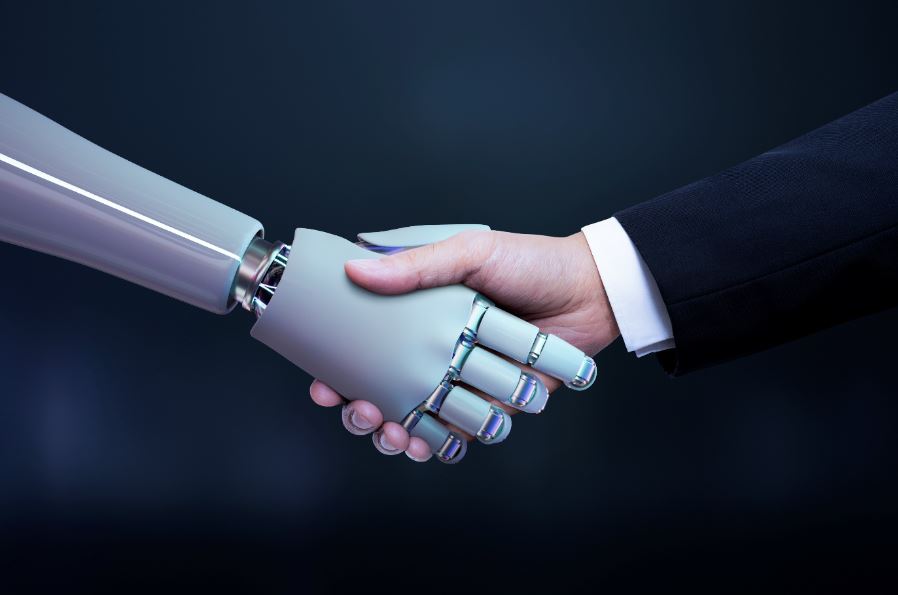
Artificial Intelligence (AI) is gaining momentum despite the raising concerns of some of the pioneer ...

New tech is revolutionizing call centers as we speak. Chatbots are adding a whole new layer of conve ...

Trading is growing in popularity these days. eCommerce, in particular, has proven to be beneficial, ...
You may be interested in these jobs
-
Service Advisor
Found in: ZipRecruiter Test10S US C2 - 1 day ago
Ferguson Superstore Broken Arrow, United StatesJob Description · Job DescriptionJob Summary: · The Service Advisor at Ferguson Superstore in Broken Arrow, Oklahoma will play a vital role in providing exceptional customer service and support to our valued customers in the automotive industry. This is a full-time, individual co ...
-

Parts & Rental Coordinator
Found in: ZipRecruiter Test10P US C2 - 1 day ago
BC Decorative Concrete Supply Dallas, United StatesJob Description · Job DescriptionBC Decorative Concrete Supply is a leading source in Texas for decorative concrete materials, equipment sales, rentals and industry expert technical support.. · BC Decorative Concrete Supply is seeking a Parts and Rental Coordinator. If you have m ...
-

Custodian|Part-time| Greenville SC Convention Center
Found in: Lensa US 4 C2 - 2 days ago
Oak View Group Greenville, United States Part timeOak View Group: · Oak View Group is the global leader in venue development, management, and premium hospitality services for the live event industry. Offering an unmatched, 360-degree solution set for a collection of world-class owned venues and a client roster that includes the ...

Comments