Running MySQL on AWS: A Practical Guide

What Is Amazon RDS for MySQL?
Amazon RDS, or Relational Database Service, is a cloud service from Amazon Web Services (AWS) that makes it easier to set up, operate, and scale a relational database in the cloud. Amazon RDS provides a highly scalable, easy-to-use, and cost-effective database platform.
MySQL is one of the database engines supported by RDS. As one of the most popular open-source relational databases, MySQL is a staple in many IT environments, and Amazon RDS brings a whole new level of convenience and functionality to the table. Using RDS to run MySQL on AWS takes care of mundane database administration tasks so you can focus on more important aspects of your work, like application development.
Benefits of RDS for MySQL
Easy, Managed Deployments
Deploying MySQL on Amazon RDS eliminates many of the complexities associated with manual database setup. RDS allows users to launch and configure their MySQL instances with just a few clicks. The service automatically handles tasks such as provisioning the infrastructure, setting up the database, and configuring storage and compute resources. This automation significantly reduces the time and effort required for deployment.
Moreover, RDS offers various instance types and storage options, enabling users to select the right combination of resources based on their application's performance and budget requirements. This ease of deployment makes RDS an attractive option for organizations seeking to minimize operational overhead while maintaining a scalable, high-performance database environment.
High Availability and Read Replicas
Amazon RDS for MySQL offers high availability configurations through Multi-AZ deployments. In this setup, RDS automatically provisions and manages a synchronous standby replica in a different Availability Zone (AZ). This approach ensures data durability and high availability, as RDS conducts automatic failover to the standby in case of infrastructure failure, minimizing downtime.
Additionally, RDS supports read replicas, which are asynchronous copies of your primary database instance. Read replicas can serve read-heavy database workloads and can also be used for database backup, reporting, or data warehousing purposes. These replicas help in scaling out beyond the capacity of a single database instance, thereby enhancing the performance and scalability of read-heavy or high-traffic applications.
Backup and Recovery
Backup and recovery are critical components of database management, and Amazon RDS for MySQL simplifies these processes. RDS automatically creates and stores database backups, ensuring data is captured and stored securely. These backups are taken daily and capture the entire state of the database instance.
Additionally, RDS retains transaction logs, allowing users to restore the database to any point in time within the retention period, which is configurable up to 35 days. This feature provides significant flexibility in handling data recovery in case of accidental deletions or database corruption. RDS also offers manual snapshot capabilities, enabling users to initiate backups at specific times, such as before making significant changes to the database schema.
Isolation and Security
Security and isolation are paramount in database management, and Amazon RDS for MySQL provides robust mechanisms to ensure data protection. RDS instances can be deployed within an Amazon Virtual Private Cloud (VPC), allowing users to control network access to their database. This isolation ensures that database instances are not accessible from the public internet unless explicitly allowed.
RDS also supports industry-standard encryption methods, including encryption at rest using AWS Key Management Service (KMS) and encryption in transit using SSL. Furthermore, RDS offers various features to manage access control, such as Identity and Access Management (IAM) integration for fine-grained permissions, and database-level authentication to control who can access the database. These security features provide a comprehensive security model, enabling organizations to safeguard their sensitive data in the cloud.
Running MySQL on AWS: A Practical Guide
Creating Amazon RDS MySQL DB Instance
The first step to running MySQL on AWS involves creating an Amazon RDS MySQL DB instance. Log into the AWS Management Console and navigate to the RDS dashboard. From here, click on Create database and choose Standard Create. You'll be presented with an option to select a database engine; choose MySQL.
The second part of this process involves configuring the DB instance. AWS allows you to choose the compute and storage capacity of your DB instance depending on your requirements. AWS also lets you select your VPC, subnets, and security groups under the connectivity settings. After setting these up, you can configure additional settings like database name, port, and parameter and option groups.
The final step in creating a MySQL DB instance involves launching the instance. After reviewing your settings, click Create database. AWS will then provision and launch your MySQL DB instance. Once the status of the DB instance changes to Available, you can move to the next step of the process.
Download a SQL Client
After creating your MySQL DB instance, the next step is to download a SQL client. A SQL client provides a user interface to manage your MySQL database. There are numerous SQL clients available, but for this guide, we will use MySQL Workbench.
To download MySQL Workbench, visit the official MySQL website and navigate to the downloads section. Choose MySQL Workbench corresponding to your operating system and download the installer. Once downloaded, run the installer and follow the on-screen instructions to install MySQL Workbench.
Once you have installed MySQL Workbench, you can use it to manage your MySQL database on AWS. However, before you can do that, you need to gather some information from your AWS RDS dashboard. You need the endpoint of your MySQL DB instance and the master username and password you set when creating the DB instance.
Connect to the MySQL Database
Connecting to the MySQL database is the next step in running MySQL on AWS. From your MySQL Workbench, click on Database in the main menu, and then Manage Connections. Click on New to create a new connection.
In the setup new connection window, input your connection name. For the hostname, input the endpoint of your MySQL DB instance that you got from your AWS RDS dashboard. Input the port number, which by default is 3306 unless you specified a different one when creating your DB instance.
Next, input your username and password under the parameters tab. The username and password are the master username and password you set when creating your DB instance. Once you have inputted all the necessary information, click Test Connection to ensure you can connect to your MySQL DB instance. If the test is successful, click Ok to save your connection.
In conclusion, running MySQL on AWS presents a robust, scalable solution for managing MySQL databases. AWS provides a user-friendly interface that simplifies the process of creating, connecting, and managing a MySQL DB instance.
Science and TechnologyArticles from Gilad Maayan
View blog
What Is a SOC Analyst? · A SOC analyst, or Security Operations Center Analyst, is a cybersecurity pr ...

What Is a FinOps Analyst? · A FinOps analyst, or Financial Operations Analyst, is a professional who ...

What Is a Kubernetes Administrator? · A Kubernetes administrator is a specialized role focused on ma ...
You may be interested in these jobs
-
Cook Line
Found in: Lensa US 4 C2 - 2 days ago
Dataw Island Club Inc St Helena, United StatesWe are a Member Owner Clubhouse. Our mission is to providing exceptional service to our members and guests.. We are seeking a new Line Cook to join our team. Your role will be to prepare food in accordance with the Club recipes and the hightest of standards.. As a member of the K ...
-
13/hr -Store Employee
Found in: Lensa US 4 C2 - 3 days ago
7-Eleven Virginia Beach, United StatesOverview: · Franchisees typically rely on Sales Associates to provide outstanding service, maintain a clean, customer friendly environment, stock and merchandise products, and operate the register. Franchisees expect store employees to demonstrate reliability, honesty, and greet ...
-
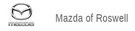
Service Technician
Found in: ZipRecruiter Test10S US C2 - 2 days ago
Mazda of Roswell Roswell, United StatesJob Description · Job DescriptionMazda of Roswell is family-owned, appreciates our employees, and invests in their success We are looking for a Service Technician to join our growing team The right candidate will have a strong service technician background and ASE certified. The ...

Comments