Not All Clouds Have a Silver Lining

CLOUD-BASED SYSTEMS ARE ATTRACTIVE FOR SMALL BUSINESSES, BUT THEY CAN BE THE WRONG CHOICE...
I am not an IT person. I am, however, an experienced small-businessman and consultant, with considerable experience in purchasing, implementing, and using computer systems for business operations and management.

My experience with what we used to call micro-computers dates right back to the Apple II Plus, which boasted 64KB RAM and 10MB onboard data storage. Yes, that's correct, Virginia, 64 kilobytes, not 64 gigabytes. And yes, Virginia, it sounds absolutely ludicrous by today's computing standards, not to mention given its cost in real dollars was ten times what I would have to pay today for a laptop with a million times more storage memory.
So, as you can understand, I've been using computer programs in business for a long time, and have been through a large number of system implementations. Yet, I've always seen both hardware and software only as as tools, not as religious icons. And. therefore, have no ingrained loyalty to any particular piece of hardware or software.
What I am about to suggest to you is based on real-world experience in several instances where I was consulting for small-businesses in their operations and fiscal management...
Cloud-based means different things to different people. However, one common definition runs as follows:
"Cloud computing, also known as on-the-line computing, is a kind of Internet-based computing that provides shared processing resources and data to computers and other devices on demand ... It allows companies to avoid upfront infrastructure costs, and focus on projects that differentiate their businesses instead of on infrastructure ... and enables IT to more rapidly adjust resources to meet fluctuating and unpredictable business demand ..." [1]
Or not.Lower initial cost, quicker implementation, and on-the-run access to software and data make cloud-based computing very attractive to small businesses, especially those which are in their start-up phase...
Initially, I believed that cloud-based computing was a terrific development. I travel often and work away from my office, and for decades chased smaller, lighter, more portable hardware. So when cloud-based computing was introduced, I immediately thought, "Gee, wouldn't it be great to have access to full powered programs and massive file storage, without having to carry around even a laptop."
With cloud-based computing, I could carry a small, thin tablet, or perhaps, even just a larger-screened smartphone, yet still have the convenience of still being able to accomplish serious work on the road.
Yes, Virginia, at first blush, cloud computing appeared to be the answer to a Road Warrior's wet dream...

More recently, however, I began to run up against the brick wall of reality. In one case, I showed up on site for a consulting gig to find that the client firm was utilizing cloud-based computing for critical systems such as accounting, costing and bidding, billing. and customer relations management.
The problem began with the fact that the client was based in a very old part of a major city, where they was a lack of new infrastructure for land-based lines to support its LAN. Instead, the firm was resorting to a data transmission system that involved dedicated cell towers ― which, unfortunately, were going dark for significant periods of time, about every other day.
The result was an inability about 40% of the time to run critical software or access critical stored data...
Understand, that the computing systems being utilized by this particular client were about as radically cloud-based as you can get. It wasn't that the client's computers were smart terminals, which synced real time, or even periodically with the "cloud". Everything ― and I mean everything ― software and all working and archival data files resided in the cloud servers. And the firm's desktops and laptops were really dumb terminals, about as dumb as you can get. With the result that, when you couldn't reach the cloud, you couldn't work. Which was a huge waste of idling resources.
To be sure, one of the potential fixes that I looked at for this problem was to provide a 4G-LTE cellphone, with a personal hot spot feature, to each employee who regularly relied on the critical computer systems at issue. But the initial capital costs for that equipment, and the monthly data plan costs pushed the ongoing costs well beyond anything that made fiscal sense.
Using cloud-based online software doesn't work well, when you can't complete an online connection or the connection you have fails...

But when I started using software that was actually cloud-based and resident there to conserve resources on my smart phone or small tablet, I found there were times I was simply shut down by lack of a decent internet connection. Even when I arranged to have critical software resident on my phone or tablet (or lap top), I had to be sure to download critical files and keep them resident on my mobile device, or I would be without access to those files whenever I did not have access to the Internet ― which was whenever I was on a plane and at many other times, on average more than 50% of the time.
I reiterate that I am not talking about having mirrored data files stored in the cloud and synced periodically with those resident on my computer or mobile device...
I am talking about using programs that actually reside on a cloud-based server and accessing data files that also and exclusively reside in the cloud. In my experience, the best choice, especially in a small-business context, is to assure that a measure of critical computing power and a selection of core software remains on whatever office or mobile device(s) you regularly work and travel with ― and that copies of your critical data files also stay resident on those devices.
Cloud data storage works well as "shadow" or "mirrored" data files, particularly when synced regularly with your local files. But in my experience, it is far better not to get fully into bed with cloud computing... or you might find yourself screwed.
Author's notes: If you found this article of value, you may want to take a look at some of my other writing about small business operations, management, and marketing:
"Small Businessman's Primer to Inbound Marketing"
"Maximizing Throughput on Fixed Assets and Overheads"
"Small Businesses Need to Keep a Close Eye on Gross Profit"
And if you would like to discuss marketing or other issues you face in your small business, email or message me to arrange for a free, no-obligation 1/2-hour initial consult.
To receive notifications of my writings on a regular basis, click the [FOLLOW] button on my beBee profile. As a writer-friend of mine says, you can always change your mind later.
Feel free to "like" and "share" this post and my other LinkedIn articles — whether on LinkedIn, Twitter, Facebook, or Google+. I ask only that you credit me properly as the author, and include a live link to the original work.
If you are interested in yachts, are allied with the yacht building industry, or operating a small business in another sector, you should consider joining my beBee Hive,
THE PORT ROYAL GROUP for Yacht Builders, Buyers and Owners
where you will find experienced industry professionals discussing a wide range of topics. The ongoing conversation is always interesting, informative, and 100% industry insider.
About me, Phil Friedman: With 30 some years background in the marine industry, I've worn numerous hats — as a yacht designer, boat builder, marine operations and business manager, marine industry consultant, marine marketing and communications specialist, yachting magazine writer and editor, yacht surveyor, and marine industry educator. I am also trained and experienced in interest-based negotiation and mediation. In a previous life, I taught logic and philosophy at university.

For more information or to arrange for a free 1/2-hour consult, call or email me at info@learn2engage.org.
Text Copyright 2016 by Phil Friedman — All Rights Reserved
Images: GoogleImages.com, and The Port Royal Group

Articles from Phil Friedman
View blog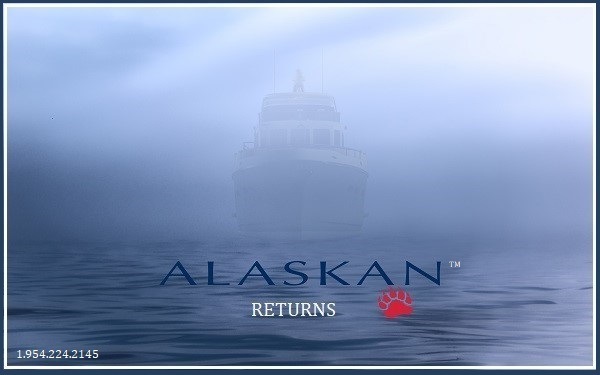
SEATTLE YACHTS BUYS ALASKAN BRAND, CONTRACTS WITH FORMER PALMER JOHNSON CEO, PHIL FRIEDMAN, TO DIREC ...
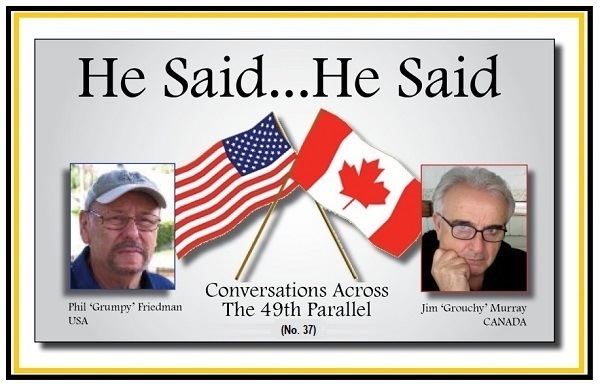
WILL KICKING BUTT IN THE U.S. HOUSE OF REPRESENTATIVES BE A STEP FORWARD OR TWO STEPS BACK? · Prefac ...
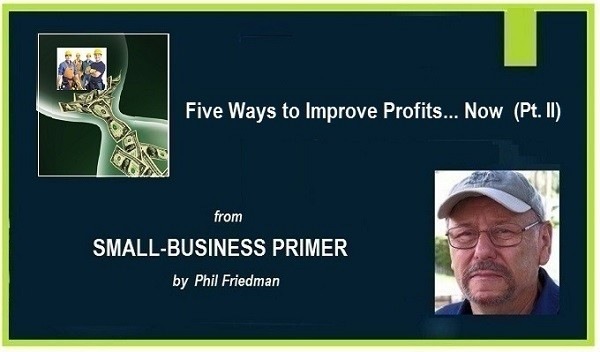
IMPROVE CAPTURE OF BILLABLE HOURS TO BOOST GROSS PROFIT WITHOUT ADDED OVERHEADS... · Preface: · This ...
You may be interested in these jobs
-

Full Time Driver
Found in: Lensa US P 2 C2 - 2 days ago
Primeremnant Greenwood, United States Full timeTitle:Full Time DriverLocation:Greenwood, Indiana* Please specify which type of employment you are seeking.Full TimePart TimePart Time with desire to become full time later *YesNo Equal Opportunity Employment We are an Equal Opportunity employer and do not discriminate on the bas ...
-
Sales Associate
Found in: Lensa US P 2 C2 - 19 minutes ago
Foot Locker Mishawaka, United StatesOverview · You recognize yourself when you enter one of our stores. You love to talk about athletic sneakers and apparel as much as you love to collect them. You always scope out the latest styles and enjoy sharing your enthusiasm with Customers. It's easy for you to start up na ...
-
Full Time Psychiatry Physician
Found in: beBee S2 US - 12 hours ago
Merritt, Hawkins & Associates Hartford, United States Full timeJob Description & Requirements · Psychiatry - Consult Liaison in Connecticut · StartDate: ASAP Pay Rate: $ · Consult Liaison psychiatry opportunity with an ideal schedule, Monday through Friday with no required call. Our hospital is implementing a new consult liaison service and ...

Comments
Phil Friedman
7 years ago #8
@ Franci Eugenia Hoffman - That is true. But even if we ignore the risk involved in having some other than yourself hold important and sensitive data on your behalf, we need to understand that cloud-based computing will continue to fail at times when a robust internet connection is not available -- for example, most of the time while flying on a commercial airliner. To my mind, the situation with cloud-based computing is the usual one of marketing people running way out ahead of real-world fulfillment. Thank you for reading and commenting. Cheers!
Phil Friedman
7 years ago #7
@ Paul \ - I sympathize with what you're saying -- as someone whose mission is to be critical :-) Thank you for reading and commenting. Cheers!
Phil Friedman
7 years ago #6
@ - Yes, those of us who travel a lot know well the travails (travailia?) of cloud computing. If I were to rely entirely on cloud-based computing, every time I fly to Taiwan, I would lose more than a day's potential working time while in-flight. And BTW,don't believe for a minute that the airlines actually provide in-flight internet service. In my experience, fewer than 50% of planes have been fitted with the equipment, and of those which have, fewer that 20% of those are actually functional -- never mind the exorbitant fees for using it. Thank you for reading and commenting. Cheers!
Phil Friedman
7 years ago #5
@ John Williams - I have no doubt that some people will find cloud-based computing satisfactory from an operational standpoint. But I doubt they are in areas of the world without reliable and robust internet services. And I doubt that such persons travel much. Security is another matter entirely, but of equal concern. Thank you for reading and commenting.
Phil Friedman
7 years ago #4
Donna-Luisa Eversley - This is not a technical issue. It is simply the case that that universal, reliable, and robust WiFi and internet service does not yet exist. So if you base all your programs and data in "The Cloud", there will be times that you will be unable to work or access those programs and data files. My recommended approach for most small-business is to 1) work only with software that keeps a functioning copy on your local drive, 2) keep your critical current working files on a local drive or auxiliary drive, and 3) keep a mirror of your data files in the Cloud (which mirror is synced at regular intervals with your local files). Thank you for reading and commenting.
Phil Friedman
7 years ago #3
Phil Friedman
7 years ago #2
Phil Friedman
7 years ago #1